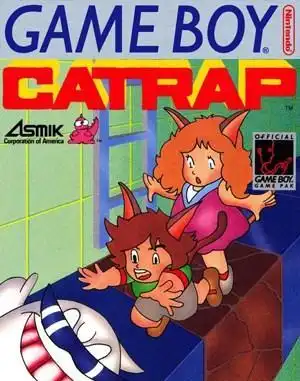Catrap: The Retro Puzzle Gem That Taught Without Words
Remember those early days of gaming? When instruction manuals were often dense tomes, and in-game tutorials were a rarity? Amidst that landscape emerged a quiet little masterpiece that defied convention, teaching players everything they needed to know without a single word. That game was Catrap.
Known in some corners as Pitman, Catrap started life way back in 1985 on the Sharp MZ-700 before finding its most famous home on the Nintendo Game Boy. It’s a simple premise: navigate a screen as a feline protagonist (or two!), clear out all the enemies, and solve the puzzle. But beneath that simplicity lies a truly ingenious design.
What Exactly is Catrap?
At its core, Catrap is a screen-by-screen puzzle game. You control a character (or sometimes switch between two) who can move horizontally, climb ladders, push blocks, dig through certain terrain, and jump into pits. The goal for each of the 100 levels is to eliminate every single enemy present.
Enemies aren't defeated by attacking them directly. Instead, you need to maneuver your character so that you land on the same square they occupy. This often involves clever use of the environment – pushing blocks to create paths, digging holes, or using ladders strategically.
The Genius of the Puzzle: Learning Without Text
One of the most celebrated aspects of Catrap, especially looking back from a modern perspective, is how brilliantly it teaches you its mechanics. There's no pop-up text, no lengthy explanation screens. The game uses its early levels as a masterclass in wordless instruction.
Think about the first few rounds:
- Level 1: A simple layout. You just move right. By doing this, you automatically walk over an enemy (defeating it), push a block, use a pit as a bridge, and reach the exit area having cleared the screen. You've just learned: how to defeat enemies, how to push blocks, how pits work, and the objective – all through action.
- Level 2: Introduces ladders and falling. You learn to climb, fall safely (and sometimes strategically), and how to stack blocks to reach new areas. Again, pure action and observation.
- Level 3: Doesn't introduce anything new, but requires you to combine the mechanics learned in 1 and 2. It tests your understanding and gives you practice.
This pattern continues: introduce one or two new concepts in a simple level, then provide practice levels that combine previous concepts. It's a subtle, effective, and often overlooked design philosophy that makes Catrap incredibly accessible despite its later difficulty spikes.
Rewind Time! The Essential Mechanic
Okay, so you're navigating tricky levels, pushing blocks, digging holes, and trying to figure out the perfect sequence of moves. What happens when you make a mistake? In many games, that means hitting reset or starting over. But Catrap has a brilliant solution: the rewind feature.
With a simple button press, you can reverse your last move, or even multiple moves, step-by-step. This isn't just a convenience; it's integral to the gameplay. Catrap is often about trial-and-error, and the rewind mechanic encourages experimentation without harsh punishment. You can try a move, see if it works, and if not, just undo it and try something else. It makes tackling complex puzzles far less frustrating and far more about exploration and learning.
Where Can You Play Catrap Today?
While the original Sharp MZ-700 or Game Boy cartridges might require some retro hunting, Catrap has seen various re-releases and is accessible to modern players:
- Ports: It was ported to mobile phones and even the Nintendo 3DS eShop (though the eShop is now closed, if you bought it, you still have it!).
- Online Emulation: Due to its age and historical significance, you can often find browser-based emulations of the Game Boy version on sites dedicated to preserving classic software, like the Internet Archive. (Note: Always ensure you are using reputable sources for emulation).
- Emulators: Playing the Game Boy ROM on a standalone emulator like VisualBoyAdvance or RetroArch is another popular method for PC or mobile devices.
Experiencing Catrap today, whether for the first time or a nostalgic replay, is a great way to appreciate clever retro game design.
Why Catrap Still Holds Up
Catrap might look basic by today's standards, but its core design principles remain timeless. The challenging puzzles, the satisfying "aha!" moments when you figure out a level, the forgiving rewind mechanic, and especially its elegant, wordless tutorial system make it a standout title. It's a perfect example of how simple mechanics, combined with clever level design, can create a deeply engaging and rewarding experience that transcends its era.
If you're a fan of classic puzzle games or just curious about influential retro gaming, Catrap is definitely worth seeking out.
Frequently Asked Questions
Q: What is Catrap also known as? A: Catrap is also known by the name Pitman, particularly in some earlier or less common releases.
Q: How many levels does Catrap have? A: The Game Boy version of Catrap features 100 distinct puzzle levels, with difficulty gradually increasing.
Q: Does Catrap have a level editor? A: Yes, the Game Boy version includes a puzzle editor, allowing players to create their own levels, although creations typically cannot be saved permanently without external tools or specific emulator features.
Q: Is Catrap available on modern consoles? A: It was available on the Nintendo 3DS eShop, but that service has been discontinued. Playing via emulation or finding original hardware/cartridges are currently the most common ways to experience it.